Do you have a Gravatar? You Should!
![]()
You have probably heard about the importance of branding. We are all familiar with the idea of a product brand from TV commercials and radio advertising. It is the images, the feel, the logo, and tag lines that allow us to immediately recognize a particular product or provider.
Just like the big guns, it is equally important to begin to create your own brand, as the provider of your own products and/or services. It is never too early to start thinking about it. One of the results of branding yourself is that you become easily recognizable and with easy recognition come familiarity which then grows into the powerful like, know and trust relationship that all business owners should be striving for. It is only when your customers and clients are comfortable with you, when they like you, know you and finally trust you that they will purchase with you as a loyal, repeat customer. So, it is truly never too early to begin that process.
One of the easiest ways to help you become easily recognizable and to begin your own brand is to use your picture or logo in everything you do. When it comes to doing things online one of the easiest ways to do that is to set up a Gravatar account for yourself. This is a free account that lets you associate a picture or logo to your email address. Then whenever you make a blog post, join a membership site or forum, or participate in various training events your designated photo or logo will appear without you having to do anything extra. This is a great tool that is easy, powerful and underused by many online business owners.
Setting up your account is quick, easy and free! So if you don’t already have your Gravatar set up, take 2 minutes and do it NOW! Then leave me a comment so you can see how it works!
- Go to: http://en.gravatar.com
- Create a New Account. (Unless you are certain you already have a WordPress.COM account, which is different than your WordPress website.)
- Upload your picture or logo and you are done!
Then come back and try it out below by leaving a comment! You will see you comment along with you photo/logo once I release your comment for viewing. (Sorry, I do it this way to avoid the automatic spam blogging software)
NOTE: If you would like a step by step, follow along PDF tutorial, enter your name and email for instant access.
Download Your
Free Gravatar Tutorial!
.
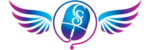
Hi Sherry:
I go into book now, but after 10 times, all I keep getting is that you offer a 60 minute business session, and it gives me an “X” to close, but no where to click to proceed booking an appointment. Because I work evenings now, I can do Mon-Sat morning appts or Sunday or Monday evening coming up.
Thanks
Margie
You got a really useful blog. I have been here reading for about an hour. I am a newbie and your success is very much an inspiration for me.
Brian,
Thanks for the comments. I am glad you found some useful information here.
Wishing you all the best both online & off!
Sherry Bowers