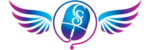Ok, so maybe linking from one blog post to another doesn’t excite you that much.
Well then, what about a link in your newsletter or email that links to a specific category in your blog?
Would that be a little more exciting?
The steps are slightly different because you have link using the entire URL path. The easiest way I have found is to start by actually clicking on the Category in your blog that you want to have the link go to.
Then follow these steps:
- Highlight the URL that is showing in your browser after you clicked on your Category. Copy it.
- Type your email or newsletter.
- When you get to the area of your email or newsletter where you want the link, just paste it in.
- Now if you email or newsletter is TEXT ONLY vs. HTML, you will need to manually code the HTML link as follows:Type the link exactly as follows, EXCEPT paste in the URL that you copied, in place of the words “Paste-URL-Here“. <a href=”Paste-URL-Here“>Type the name of your link here</a>For example, if I want to link to my Training category I would type the link like this:
<a href=”http://showmehowcomputers.com/Test/wp/blog/?cat=7”>A Link to my Training Category</a> And it will display as this:A Link to my Training Category - Complete the rest of your email or newsletter and you should be good to go.
Go try it!
Sherry Bowers – Your Intuitive Tech Coach