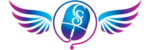One of my biggest online fears became a reality the other day. I broke my website.
After installing a new plugin, my WordPress Website “Broke!”
Right in the middle of a Big Event!
I couldn’t do ANYTHING. I couldn’t open any menu item, link or option inside the admin area. When I tried I got a blank white screen and a twirling icon.
I tried everything I could think of:
- Opening another browser window…..Nada.
- Opening another browser (actually 2 others) to login from there…Zilch.
- Rebooting my computer (just for giggles)…No Luck!
So, I checked to see if my site was down completely or just the admin functions. Thankfully, the website was still functioning for visitors, but I had no way to change, update or add content. I was dead in the water as far as I was concerned.
I had two choices:
- Do nothing until the Big Event was over, in case trying to fix it made things worse and my site would be completely down.
- Try to Restore my site from my most recent weekly backup. My only hesitation was that I had never needed to use this option before and REALLY didn’t want any unexpected results.
So, I waited until very late in the evening to attempt to restore it. I knew if it didn’t work as I expected, I could pull an “all-nighter” and rebuild most of my website overnight to minimize down time.
I took a Deep Breath, asked for some spiritual assistance (can’t hurt, right) and PRESSED the RESTORE button.
After a few minutes, a message popped up saying “Backup Restored Successfully.” I was able to login and breath a sigh of relief.
Over the years, I have helped many a client rebuild their sites after unexpected, unfortunate events. The only thing that prevented me from experiencing the same fate as those clients was having a recent backup and an easy restore option.
I can’t emphasize enough how important this is!
There are many back-up options out there.
Some simple, some not so simple.
So I am sharing two options with you that I KNOW work.
The Minimum, Bare Bones, Last Resort Backup:
The first is an way to back up your content (only) and is the ultimate last resort type of backup. I have an older blog post that will walk you through how to create one. With this backup, you may still need to reinstall your site and redo your theme and plugins, but you will still have all your data.
You can read the blog post here: http://connectedspiritintuition.com/easiest-wordpress-backup-and-restore/
CS BASIC – WordPress Back-up & Update Service
This is the what I used to restore my website. This it worked so well, I started offering it as a service to others. You can read more about what is included and if it is a good fit for you.
http://connectedspiritintuition.com/wordpress-update-and-backup-service/
Regardless of whether you choose to either of these options, PLEASE, make sure you find some way to back up your website frequently!