WordPress Plugins – Trick or Treat?
WordPress plugins can add some really great features to your website. Most plugins add specific functionality that you need for your online business, like spam protection, backup scheduling, social media sharing and more. You name it and there is probably a plugin that will do it. For example my Holloween plugin that is purely for fun.
However, plugins can also present us with some unwanted tricks at times, like conflicts with other plugins, breaking your website, giving you the White Screen of death. WHY? Because plugins are essentially mini-programs that run on your website and they are all independent of each other. So when WordPress changes (releases an update) often the plugins need to change too to continue to work as expected. They need regular updating and review.
This can be a real headache for most online business owners. But having your site break because of a problem child plugin is an even bigger headache. So what do you need to do to reduce the chances of your plugins playing tricks on you?
Follow these basic Best Practices so your plugins provide you with treats and not tricks.
Download your Checklist and Leave a comment!
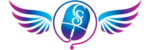
Very helpful, as always! Thank you Sherry!
Thanks, Lili! I try 😉
Thank you for the check list. I do most of it, but I don’t keep track of where I use what… I also wait a little bit before upgrading everything to make sure they have ironed out the bugs that comes with each release.
Worth mentioning that we should ALWAYS backup before upgrading plugins or WordPress 🙂
That is great that you already do most of what is on the checklist! Way to go. 🙂
Yes, thanks for mentioning about ALWAYS backing up before upgrading. More than once I have had upgrades go wrong and if I had not had a good backup I would have been crying!